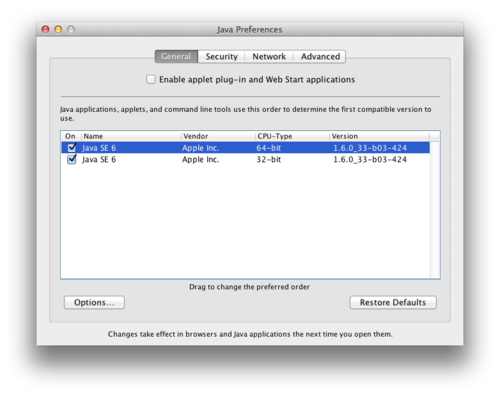Unable to locate a Java Runtime to invoke
Tried to install the Android SDK today and OS X prompted me to install Java, which it did but then the Android SDK Manager failed with this error.
“Unable to locate a Java Runtime to invoke.”
Did a search on Google that turned up a bunch of results with a ton of really bad advice (including “Insert the system disk that came with your computer and start the installer from the desktop to re-install the system…”).
Turns out to be a simple fix.
Open Java Preferences from /Applications/Utilities and tick a box to tell the system which Java virtual machine you want to use.