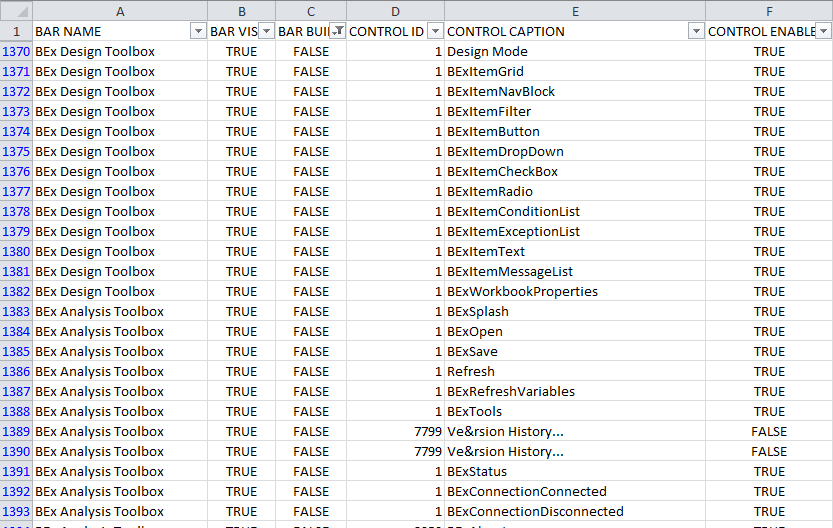List Excel command bars and controls
Recently I had to update some old Visual Basic code to talk to a new third-party Excel toolbar (Visual Basic refers to toolbars as CommandBars internally). To do this I needed to know the names of the toolbars and toolbar buttons. I found a couple of pieces of code online that came close but didn’t quite get me what I needed. So I threw this together.
Sub ListCommandBarsAndControls()
Set ws = ThisWorkbook.Sheets("Sheet1")
' Create a header on the first row of the spreadsheet
ws.Rows(1).Cells(1) = "BAR NAME"
ws.Rows(1).Cells(2) = "BAR VISIBLE"
ws.Rows(1).Cells(3) = "BAR BUILTIN"
ws.Rows(1).Cells(4) = "CONTROL ID"
ws.Rows(1).Cells(5) = "CONTROL CAPTION"
ws.Rows(1).Cells(6) = "CONTROL ENABLED"
' Set a variable so the following starts writing on the second row
targetRow = 2
' Iterate through all command bars
For i = 1 To Application.CommandBars.Count
Set sCmdBar = Application.CommandBars(i)
ws.Rows(targetRow).Cells(1) = sCmdBar.Name
ws.Rows(targetRow).Cells(2) = sCmdBar.Visible
ws.Rows(targetRow).Cells(3) = sCmdBar.BuiltIn
' And for each command bar, iterate through all the available controls
For j = 1 To Application.CommandBars(i).Controls.Count
Set sControl = Application.CommandBars(i).Controls(j)
ws.Rows(targetRow).Cells(1) = sCmdBar.Name
ws.Rows(targetRow).Cells(2) = sCmdBar.Visible
ws.Rows(targetRow).Cells(3) = sCmdBar.BuiltIn
ws.Rows(targetRow).Cells(4) = sControl.ID
ws.Rows(targetRow).Cells(5) = sControl.Caption
ws.Rows(targetRow).Cells(6) = sControl.Enabled
targetRow = targetRow + 1
Next j
Next i
' Some times it takes a while to complete so pop up
' a message box to make it clear when it's finished
MsgBox "Complete!"
End SubIf you create a new macro, paste this code in and run it you should get output that looks something like the following screenshot. Note that I filtered the output here after running the script to only show me information about toolbars that aren’t built into Excel, i.e. third-party toolbars that are generated by Excel plugins.